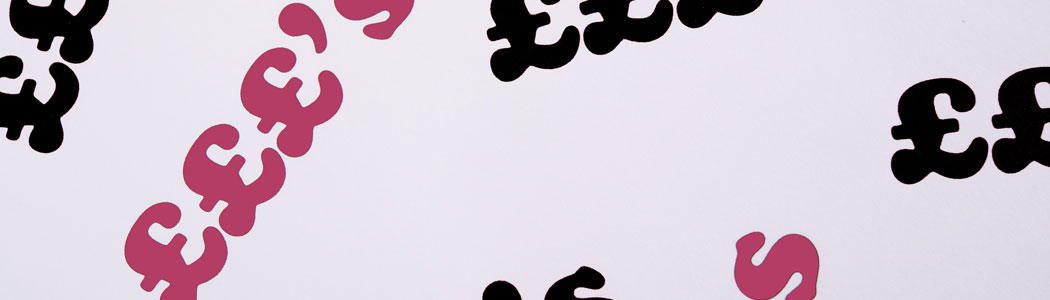Make sure you pay HMRC by the deadline. You will be charged interest and may have to pay penalties if your payment is late. Deadlines are 31st January for previous year tax and first payment on account for the current year and 31st July for the second payment on account for the current year.
You need to use your Self Assessment tax reference number, also referred to as your UTR. This is shown on the payslip HMRC sends you, you can also find it on your tax return or in your HMRC online account. Please ask us if you are a client and have any problem locating it as we can provide you with the reference you need.
Same or next day
- online or telephone banking – Faster payments
- by debit or corporate credit card – there is a fee if you pay by corporate credit card, you cannot pay by personal credit card
- at your bank or building society – you need a paying in slip from HMRC to use this service
3 working days – Bank working days are Monday to Friday excluding Bank holidays.
- Bacs
- Direct Debit – you need to set this up with HMRC beforehand
- by cheque through the post
5 working days
- Direct Debit – if you haven’t already set this this up with HMRC beforehand
Paying Self Assessment by internet or telephone banking
You can use your bank or building society services to pay by:
Internet banking – select ‘HM Revenue & Customs’ from your bank/building society’s beneficiary list (sometimes called a ‘payee list’) or use HMRC’s bank account details to set up a manual instruction. You also need to enter your Self Assessment reference and the payment amount. When using your bank or building society’s beneficiary list, please ensure you take care in selecting the correct HMRC entry for the payment you want to make.
Telephone banking – phone your bank/building society and give them HMRC’s bank account details, your Self Assessment reference and the amount to pay.
Setting up and making payments
To pay your Self Assessment using the above payment methods you’ll need to set up the payment details with your bank. You’ll need to supply them with:
- HMRC’s bank account details
- your Self Assessment reference number
When making a payment to HMRC please make sure you always use the correct bank account details and reference number. And that your bank has confirmed that your payment has been made successfully.
If you make a mistake with the sort code or account number there may be a delay before your record is credited or your payment may not be received at all. That could mean you are charged a penalty, interest or surcharge for late payment.
When paying by internet or telephone banking, Faster Payments or CHAPS you should only use the bank account details shown below. Please refer to the back of your payment reminder to check which of the Accounts Offices below is relevant for you. If you have not received a payment reminder and are unsure which Accounts Office details to use, you can use either account.
Accounts office: Cumbernauld
Sort code: 083210
Account number: 12001039
Account name: HMRC Cumbernauld
or
Accounts office: Shipley
Sort code: 083210
Account number: 12001020
Account name: HMRC Shipley
Your Self Assessment reference number
When making your Self Assessment payment you will need your Self Assessment reference number, also referred to as your UTR. This is shown on the payslip HMRC sends you and is located in the reference box. The reference number is made up of ten digits followed by the letter ‘K’, for example 1234567890K.
It is important that you show the reference with no gaps between the characters otherwise it could lead to delays in updating your record.
Paying Self Assessment at your bank
Payment at your own bank branch by cheque or cash. HMRC accepts your payment on the date you make it, and not the date it reaches their account, providing the payment is made from Monday to Friday. You can only make payments through your bank if you still receive paper statements and have the paying in slip that HMRC sent you.
If paying this way:-
- take your HMRC payslip to your own bank branch (other banks may refuse to accept it or may charge you for this service)
- make your cheque payable to ‘HM Revenue & Customs only’ and write your Self Assessment reference number after ‘HM Revenue & Customs only’
Paying Self Assessment by post
HMRC highly recommends that you make your Self Assessment payments electronically using one of the methods described elsewhere in this guide.
Electronic payments are generally more efficient and secure, provided you use an accurate reference number.
However if paying by post please:-
- make your cheque payable to ‘HM Revenue & Customs only’ and write your Self Assessment reference number after ‘HM Revenue & Customs only’
- detach the payslip and send it with your cheque to HMRC using the pre-addressed envelope sent to you or the appropriate address below
- don’t fold the payslip or cheque and don’t fasten them with paper clips or staples or in any other manner
To allow for possible postal delays (for which HMRC is not responsible) please allow at least three working days for your payment to reach them.
If you are sending a payment to HMRC and do not have a pre-addressed HMRC envelope please send your payment to:
HMRC
Direct
BX5 5BD
Paying Self Assessment weekly or monthly
To set up a Budget Payment Plan you must be up to date with payments for your last tax bill. If you are up to date with your payments you can sign into your HMRC online account, select Direct Debit and choose the option Budget Payment Plan. You can then select whether you wish to pay weekly or monthly and the amount that you wish to pay each week or month.
Paying Self Assessment from an overseas bank account
You can pay your Self Assessment electronically from a bank account outside the UK. You should check with the bank how long they take to make a payment.
Providing HMRC bank account details
You’ll need to give your bank or building society HMRC’s bank account details. Please refer to your Self Assessment Statement to check which Accounts Office is relevant for you. You should check with your bank or building society to see how long it takes to transfer a payment.
Please take care if you need to enter the bank account details. If you make a mistake with the sort code or account number there may be a delay before your record is credited or your payment may not be received at all.
When making a payment from abroad you should not use the account number shown on the front of your HMRC payslip as this sort code is only used for payments made through your bank. You should provide your bank with HMRC’s international bank account details as shown below.
If you have not received your statement and are unsure which Accounts Office details you should use please use the Cumbernauld details.
Payments to HMRC Accounts Office Shipley from abroad
The account name you should use is ‘HMRC Shipley’.
Currency: Sterling and foreign currencies (including euro)
International Bank Account Number (IBAN): GB03BARC20114783977692
SWIFT Bank Identifier Code (BIC): BARCGB22
Payments to HMRC Accounts Office Cumbernauld from abroad
The account name you should use is ‘HMRC Cumbernauld’.
Currency: Sterling and foreign currencies (including euro)
International Bank Account Number (IBAN): GB62BARC20114770297690
SWIFT Bank Identifier Code (BIC): BARCGB22
Note: Where an IBAN is shown you must give this number as well as the SWIFT BIC.
If your bank asks for the address of the bank to which payment is being made please use
Barclays Bank PLC
1 Churchill Place
London
E14 5HP
Your Self Assessment reference number
When making your Self Assessment payment you will need your Self Assessment reference number, also referred to as your UTR. This is shown on the payslip HMRC sends you and is located in the reference box. The reference number is made up of ten digits followed by the letter ‘K’, for example 1234567890K.
It is important that you show the reference with no gaps between the characters otherwise it could lead to a delay in updating your account.
For more information visit HMRC paying your self assessment tax bill